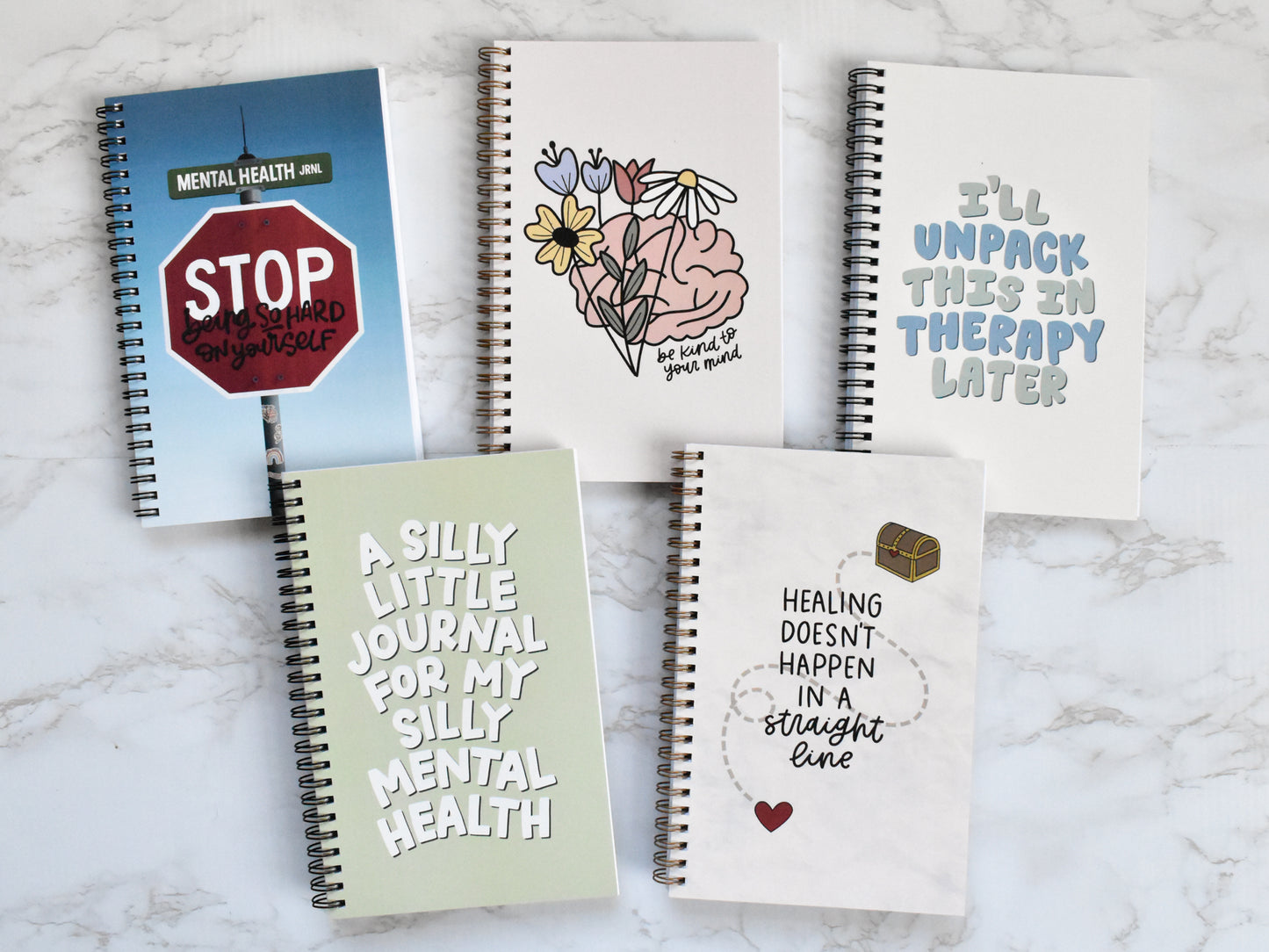Kyn you even believe it?? KYBI is almost FIVE YEARS OLD. I’m not crying – you’re crying! 😭
These birthdays get more & more special every year for me. Starting my business was very much a “let’s just see how this goes” decision, no pressure attached (or as little as I could manage, anyways), so seeing how much that little decision has grown year after year is unreal to me.
5 feels like a pretty big milestone, so you knowwww I’m going all out with All The Things like usual (cake, balloons, candles, a birthday collection) but I’m also adding a 5 for 5 blog series into the mix!
Every Friday for the next 5 weeks, I’ll be posting a blog with “5 things [xyz],” with the fifth and final blog being my favorite and published on KYBI’s 5th birthday!
Today’s blog is one that I definitely could’ve used when first starting out – it’s focused on all my favorite business apps. Let’s get to it! ⬇️
Two things before we get started…
- A frustrating fact in the business realm is that everything costs money. I spend more than I’m willing to admit on TONS of apps per month, but the trade here is that they all make my business life easier in one way or the other. With that said, I know money is finite, especially during the early days of business, so I’m going to order this blog in “literally can’t live without” to “it’s nice to have but I can function without it.”
- Some of the links in this blog may be referral links, meaning if you use my link, I may get something in return at no cost to you, and actually, sometimes to your benefit. That said, all views expressed are still my own and are not influenced by referral benefits.
1. YNAB
$99/year or $14.99/month
Would you believe me if I told you one of my hobbies is BUDGETING? (I’m such a nerd, lol.) I started using YNAB for my personal life in 2021 in a very surface-level way, mainly just tracking expenses. My usage of it expanded over the next couple of years, until it became an app that I couldn’t live without.
In 2023, my business finances got a lot trickier: we moved into the studio, so there was rent to pay; I hired Amaya, so there was payroll to track; the list of apps that I used continued to grow; and then there was the already existing day-to-day finances. I knew the biz finances were in good-enough shape, but had never really actively tracked & reviewed things. (My accounting app – Quickbooks – would have me categorize transactions, but that app is such an complicated system that it makes simple reviewing/tracking a bit difficult.)
I implemented YNAB for the business finances in January 2023, and now it’s my number-one top app that I can’t live without. I review incoming and outgoing funds once a day and allocate every transaction, and with that simple daily task, I know what funds are available for inventory, day-to-day things, growth, etc etc.
I lacked every bit of money-confidence during my first 4 years of business, and YNAB is single-handedly to thank for the fact that I have now found it.
2. Trunk Inventory
cost varies – I pay $79/month
If you didn’t know, I sell on a TON of platforms: Etsy, Shopify, Faire, and Square. Each one has its own purpose, but managing inventory across these platforms is SO difficult. It either requires constant updates to inventory values or having x amount of inventory listed on one platform and x amount of inventory listed on another.
That’s where Trunk comes in! Trunk automatically links any items with the same SKU across channels, and then when one channel has a change in inventory, it syncs that change to the other channels. It is a life-saver and my number one recommended app if you’re selling on more than one channel.
3. Flodesk
$420/year or $38/month
Flodesk is what I use to send out my monthly newsletters and other business-related emails. In a world where most email platforms have a huge learning curve and are often over-complicated, Flodesk has pre-made designs and layouts that are easy to use/customize and look good with minimal effort on your part. Majorrrrr win.
Flodesk’s biggest draw is its price: $38/month regardless of your subscriber count. Most email marketing platforms charge based off how many subscribers you have, and it’s SO nice to know that my email marketing cost will never be increasing as my mailing list grows.
🔗 50% off your first year of Flodesk
4. ShipStation
cost varies based on volume – I pay $150/month but plans start at free!
Most of the forward-facing aspects of my business run through Shopify, but all the back-end shipping things are handled through my BFF ShipStation. ShipStation is at number before because it’s certainly something you can live without, and I did for the first 2 years of my business.
That said, ShipStation is now something I can’t live without. It links all my selling channels so packing and shipping can happen from one dedicated platform, and its capabilities are far more expansive than what you’d find through selling channel shipping options: split shipping, combining orders, customized packing slips, and automations are just a handful of the tools I use.
The more you grow, the more expensive ShipStation gets, but it’s worth every penny for me.
5. ATracker
free, $5 one-time, or $3/month (depends on how wide your usage is; I’m at the middle tier)
Last but not least is ATracker, an app I could absolutely live without, but I don’t really want to! I started using ATracker in 2023 to track where all my time was going, and by the end of the year, I had this lovely graph to look at. (My actual data is a bit more detailed than the categories on this graph, but I condensed things into larger parent categories for legibility purposes.)
ATracker is the most eye-opening app I’ve ever used. I am always under-estimating how long tasks will take, and ATracker helps to keep me honest and make better time estimates for future use. For example, I can now confidently say that it takes me 1.5 hours to pack 100 journal orders, whereas I used to be delusional and think an hour was the time needed for a batch that large.
There are a lot of time tracker apps out there, but my favorite feature about ATracker is how quickly it is to start the clock on any given task. I have a shortcut on my Apple watch and my phone’s home-screen that allows me to start, stop, and change tasks within a few seconds, making time tracking superrrr easy. It’s also super easy to update entries if needed. e.g. if you forgot to start the clock on something, the times are very easy to change.
BONUS: Procreate
$10 one-time
I’m putting Procreate here as a bonus because it’s very much an app I can’t run my business without, but I’m pretty sure it’s well-known. That said, just in case it’s not… Procreate is that absolute best drawing app out there, and I’ll die on this hill. Every KYBI design has started in Procreate, and it will probably be like that until the end of time.
When I started my business journey, I didn't have any design experience, and Procreate is what I saw recommended most. Compared to other design apps, it's intuitive and easy to learn, but still has everything you need to create designs. You can also import outside fonts, color palettes and brushes into the app, so the possibilities are pretty endless.
The best part about Procreate is that it’s a ONE TIME fee. (Hallelujah!!!) Meaning – you pay for the app one time, then have lifetime access to it + any updates that come along.
I hope this blog proved useful for any biz owners out there! :-) If you have any apps to add, feel free to comment them down below!